|
|
|
Indicators
|
As we mentioned on the previous slide, indicators are compounds that change color depending on the pH of the substance to which they are exposed.
There are several different compounds that act as indicators. Each compound has a different range of pH values in which they are most effective. Because each compound has its own unique range of effectiveness, universal indicators were developed to cover the entire pH scale. Universal indicators are a combination of several different compounds, allowing users to test pH values from zero to 14.
When a universal indicator is placed into a solution, the solution will turn color depending upon its pH.
Universal indicators are also placed on strips of paper, known as universal test papers. Test papers are matched with a color-coded chart to determine a solution's pH.
To learn more about the individual indicators, including their colors and effective ranges, click on the "Acid-Base Indicators" resource link.
|
|
|
|
|
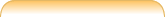
|
|
Resources
|
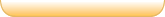
|
|
|
RadEditor - HTML WYSIWYG Editor. MS Word-like content editing experience thanks to a rich set of formatting tools, dropdowns, dialogs, system modules and built-in spell-check.
| RadEditor's components - toolbar, content area, modes and modules |
| | | |
| Toolbar's wrapper | | | | | |
| Content area wrapper | |
| RadEditor's bottom area: Design, Html and Preview modes, Statistics module and resize handle. |
It contains RadEditor's Modes/views (HTML, Design and Preview), Statistics and Resizer
| Editor Mode buttons | Statistics module | Editor resizer |
| | |
|
| RadEditor's Modules - special tools used to provide extra information such as Tag Inspector, Real Time HTML Viewer, Tag Properties and other. | |
| | | |
|
RadEditor - HTML WYSIWYG Editor. MS Word-like content editing experience thanks to a rich set of formatting tools, dropdowns, dialogs, system modules and built-in spell-check.
| RadEditor's components - toolbar, content area, modes and modules |
| | | |
| Toolbar's wrapper | | | | | |
| Content area wrapper | |
| RadEditor's bottom area: Design, Html and Preview modes, Statistics module and resize handle. |
It contains RadEditor's Modes/views (HTML, Design and Preview), Statistics and Resizer
| Editor Mode buttons | Statistics module | Editor resizer |
| |
|
|
| RadEditor's Modules - special tools used to provide extra information such as Tag Inspector, Real Time HTML Viewer, Tag Properties and other. | |
| | | |
|
|